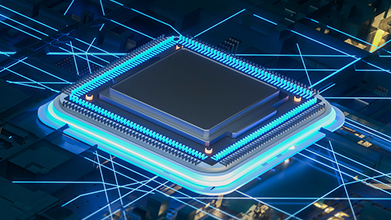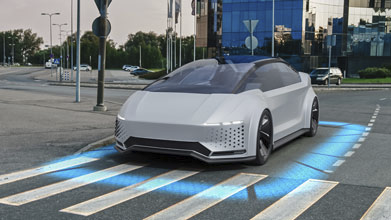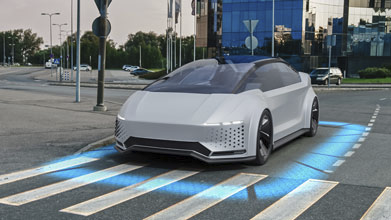Cloud native EDA tools & pre-optimized hardware platforms
With the release of HDMI 2.1, higher video resolutions and refresh rates including 8K@60Hz and 4K@120Hz are a reality. In a previous blog, 10K Resolution at 120Hz Display: A Reality Today with DSC 1.2 in HDMI 2.1, we explained how HDMI 2.1 can support resolutions and refresh rates of the order 4K@240Hz, 8K@120Hz and 10K@120Hz with display stream compression (DSC). With increased resolution you get finer details and with higher refresh rate the moving content feels smoother. But it also means more pixel information and thus higher data transmission rate, higher bandwidth, and higher power consumption. What if there is a way to reduce the transmission rate while keeping the resolution and refresh rate intact? The answer lies in the reduced blanking feature in which the blanking region of a frame is reduced significantly.
A frame consists of an active video region and a blanking region. The blanking region was used by the traditional Cathode Ray Tube (CRT) televisions which employed raster scanning for frame reconstruction. Let’s revisit the traditional raster scanning method with the help of the following steps:
1. An electron beam sweeps left to right to produce a single scan line.
2. Then it reduces the brightness of the beam to zero, to get back to the left of the screen and sweeps the next scan line. The period during which the brightness of the beam is made zero by moving from right to left is called “horizontal blanking” and the return process is called “horizontal retrace”.
3. This goes on until all the lines have been produced and the beam reaches the bottom right of the screen.
4. To create the next frame, the brightness of the beam is reduced to zero again and it moves to the top left, where the process starts all over again. The period during which the brightness is reduced to zero again by moving from bottom to top is called “vertical blanking” and the return process is called “vertical retrace”.
The raster scan method is represented in the picture below.

The blanking intervals provided the slow CRT displays enough time to reset and settle the beam at its new location. But the modern thin panel Liquid Crystal Displays (LCDs) do not need much retrace time to write the first line of a frame because there is no repositioning of the beam involved. The Coordinated Video Timings (CVT) from Video Electronics Standard Association (VESA) include the “Normal Blanking” timings which allow the CRT displays to reposition the electron beam horizontally at the end of each line and vertically at the end of each frame.
Modern televisions make use of the “Reduced Blanking” versions of the normal timings. As the name “Reduced Blanking” indicates, both the horizontal and vertical blanking periods are reduced significantly. This mode of CVT is called CVT-RB. In CVT revision 1.2 (CVT R-2), released in 2013, a new “Reduced Blanking Timing Version 2” mode was added which further reduces the horizontal blanking interval from 160 to 80 pixels.
For example, let’s study the IT Video Format for 7680×4320@60Hz from the VESA CVT across the different versions.

In this example, Reduced Blanking (CVT-RB) allows the pixel clock to be reduced by almost 27.75%, whereas reduced blanking timing version 2 (CVT R-2) allows the pixel clock to be reduced by almost 28.55%. Thus, reduced blanking results in a lower pixel clock rate, keeping the resolution and refresh rate same. With reduction in transmission rate, power consumption is also reduced in both the source and sink which reduces EMI emissions.
To distinguish between the normal timing format and its reduced blanking counterpart, support for reduced blanking (RB) bit has been added in HDMI 2.1 video timing extended metadata. Synopsys HDMI VIP, which supports HDMI 2.1 and VTEM, is the one-stop solution for the verification of the reduced blanking timings. To know more about Synopsys display and other VIPs, please visit www.synopsys.com/vip