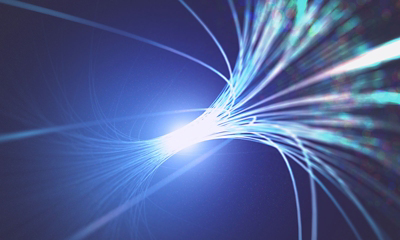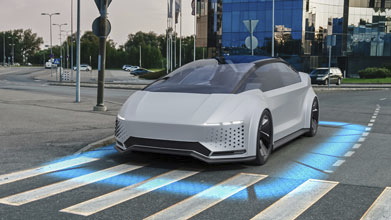Cloud native EDA tools & pre-optimized hardware platforms
Our Technical Marketing Manager recently discovered the Huawei Mate 10, a remarkable device that supports both USB Type-C and DisplayPort. This appears to be the first phone to integrate both USB and DisplayPort through a single Type-C connector, with the DisplayPort utilizing Alternate mode. The specifications of the Huawei Mate 10 explicitly mention support for DP 1.2, marking a significant milestone in smartphone connectivity.
Our Technical Marketing Manager recently discovered the Huawei Mate 10, a remarkable device that supports both USB Type-C and DisplayPort. This appears to be the first phone to integrate both USB and DisplayPort through a single Type-C connector, with the DisplayPort utilizing Alternate mode. The specifications of the Huawei Mate 10 explicitly mention support for DP 1.2, marking a significant milestone in smartphone connectivity.
Previously, Samsung phones starting from the Galaxy 8 have supported connections to monitors through a DeX docking station, offering a desktop-like experience. The docking station, powered separately, provides multiple outputs and also charges the phone. This setup has proven to be quite effective, as demonstrated by a colleague at my workplace. Due to security policies restricting Gmail access, he uses his personal Galaxy 8, connected to the guest WiFi and a DeX docking station, to access his emails on a full-sized monitor. This setup allows him to manage personal emails efficiently without needing a laptop, thereby staying productive.
The Huawei Mate 10 takes this convenience a step further by eliminating the need for a docking station, thanks to its Type-C with alternate mode. It enables direct connection to a DP monitor or projector with just a simple Type-C to DisplayPort cable. This feature is particularly beneficial for traveling and presenting, as it allows one to conduct presentations directly from the phone to the screen. Moreover, with its microSD slot supporting up to 256GB of memory, the Huawei Mate 10 can double as a compact presentation device, carrying all necessary business presentations.
The phone’s versatility is further enhanced when used with a Type-C adapter, which can convert to HDMI for display. By connecting a Bluetooth keyboard and mouse, it transforms into a fully functional workstation, suitable for handling emails, documents, spreadsheets, and presentations. However, it's important to note that while the phone can serve as a backup or on-the-road workstation, it may not replace a primary workstation for more demanding tasks.
One consideration for this setup is the need to charge the phone while it's plugged in. This requirement could be met with an actual docking station or a hub that supports Power Delivery, facilitating video transfer over DP out and Power Delivery in. I plan to investigate if this is feasible with the Huawei Mate 10.
For those interested, here's a video demonstration of the phone in action: Huawei Mate 10 Demo Video.
On a different note, I’ve been reading about an array of diverse topics, from an enormous garbage patch thrice the size of France in the Pacific to the benefits of exercise in obtaining a younger heart at middle age.
It’s worth acknowledging that the Huawei Mate 10, despite its innovative features, isn't available through carriers in the US, and retailers like Best Buy have stated they won’t be selling it. Nevertheless, the rest of the world can take advantage of these features, and in the U.S., we continue to embrace phones manufactured in China, a testament to the global nature of technology development and production.