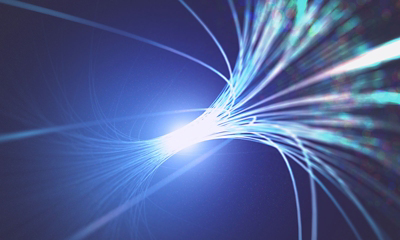Cloud native EDA tools & pre-optimized hardware platforms
Synopsys is a leading provider of electronic design automation solutions and services.
Synopsys is a leading provider of high-quality, silicon-proven semiconductor IP solutions for SoC designs.
Synopsys helps you protect your bottom line by building trust in your software—at the speed your business demands.
From USB 2.0 to USB 3.2, a notable trend emerged in USB technology: the shortening of cable lengths. When USB first replaced keyboards and mice, its signaling rates of 1.5 Mbps and 12 Mbps were more than sufficient, transmitting data that, in those days, was often measured in megabytes (think floppy disks).
USB 2.0, launched in 1999, maintained a 5-meter cable length. However, as USB evolved, the lengths began to decrease. With the advent of USB 3.0, cable lengths dropped to about 2-3 meters to support 5 Gbps. This reduction continued with USB 3.1, where the cable length further decreased to 1 meter for 10 Gbps transfers.
Interestingly, USB 3.2 cables can also be 1 meter long, leveraging two lanes of 10 Gbps. This is because the PHY/electrical signaling for USB 3.1/3.2 is identical, allowing the cables to remain the same length.
It's important to note that the USB specifications don't explicitly define cable lengths. Instead, they specify the allowable amount of signal loss through a cable, measured in decibels (dB). For USB 3.1/USB 3.2, the loss budget – the maximum allowable signal loss – is set at 23 dB. This figure is a sum of the losses at different points: 8.5 dB for the host, 6 dB for the cable assembly, and 8.5 dB for the device (peripheral).
Cables undergo rigorous testing by the USB-IF for logo certification to ensure they fall within this allowable loss. The internal copper wire gauges are specified for power and ground (20-28 AWG) and signals (26-34 AWG).
As per “The USB 3.1 Legacy Connector and Cable Specification,” the supported cable length for 10 Gbps or 20 Gbps transfers in 10 Gbps signaling mode is 1m. However, if the loss at the host or device is less, or if the cable maker can reduce the loss to below 6 dB, the cable can be longer. The resistance of the cable also plays a role; thicker cables or those made with materials of lower resistance can be longer, albeit at a higher cost.
The quality of the USB PHY is also crucial. A well-designed USB PHY on the receiving end can clean up the signal, compensating for less-than-perfect transmitting PHYs and cables. This ensures higher interoperability of products, leading to better consumer experiences and fewer product returns.
In summary, all USB specifications aim to make passive cables as affordable as possible. While passive cables don't contain any chips, active cables do and can potentially be longer. In theory, a cable with a repeater chip could be almost any length.
For a lighthearted view on this subject, here's an XKCD comic illustrating the humor in technology, particularly related to USB.

These developments in USB technology underscore the ongoing efforts to balance cost, efficiency, and user experience in the digital age.
Continue Reading
What You Need to Know About Gate-All-Around Designs
Apr 22, 2024 / 6 min read