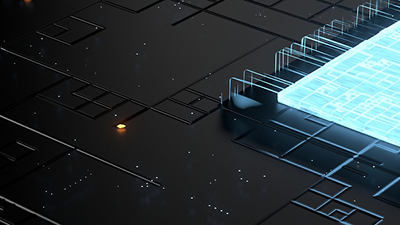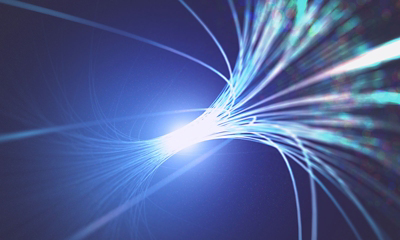Cloud native EDA tools & pre-optimized hardware platforms
Bit Error Rates (BER) play a crucial role in wired and wireless communication, indicating the acceptable number of errors (rejected or non-transmitted data) over a period, often measured per second. Wired interfaces, like USB and Ethernet, despite their susceptibility to electromagnetic interference (EMI), typically enable faster speeds due to fewer interference paths. Even though all wired interfaces generate EMI, which can disrupt data transmission, they are tightly regulated, for instance, by the FCC in the U.S. for devices like PCs. In USB, the tolerance for BER is notably low, reflecting its wired nature.
Contrastingly, wireless interfaces are generally slower due to signal interference from various sources like walls, appliances, and even natural elements.
So, here we are on Pre-Wednesday, discussing USB and particularly how USB 3.2 handles errors. In simple terms, USB 3.2's strategy is to detect errors, attempt to retry thrice, and then leave the decision to software or the user to either continue retrying or deem the device defective.
At the physical layer (PHY), the allowed bit error rate is 1 bit in 10^12 bits. This low allowance is due to the involvement of several components - the transmitting PHY, receptacles, cables, and the receiving end. The USB 3.2 specification has built-in protections against bit errors, such as redundancy in packet framing and link commands, along with CRC for detecting multiple bit errors. The error recovery process, which can be hardware or software-driven, kicks in upon detection of integrity issues.
When errors are detected, the hardware or software initiates a re-transmission request, with the host controller repeating this up to three times. Further errors and retries can reduce overall throughput, but a well-designed receiving PHY can mitigate this by cleaning up issues and reducing error rates.
At the link layer within the digital logic of the controller, the BER expectation is even stricter: 1 bit in 10^20 bits. Once the data is inside the silicon, errors should be minimal. However, if an error is detected, the controller attempts up to three retries.
The USB-IF allows software to decide on the final number of retries or recovery actions because it's possible to maintain a connection at a slower speed even with a bad connection.
USB defines four general types of transfers - Control, Interrupt, Bulk, and Isochronous transfers. Each has its specific requirements and ways of handling errors. For example, Control transfers, crucial for device configuration, demand high accuracy and typically resolve issues through retries. Interrupt transfers, used for devices like keyboards and mice, can tolerate a few dropped packets. Bulk transfers need absolute accuracy, while Isochronous transfers, used for streaming, can afford to lose packets as the next frame of data is always prioritized.
Understanding these transfer types and how USB handles errors is key in optimizing device performance and user experience.
For a humorous take on transmission errors, check out this XKCD comic, which amusingly illustrates wireless transmissions over vast distances. And for a bit of inspiration drawn from Snoopy, here’s a couple of comics that cleverly tie into our discussion about Rejection Letters and bit error rates.

This approach to USB error handling, balancing technical precision with user and software discretion, highlights the intricate design and functionality embedded in our everyday digital interfaces.