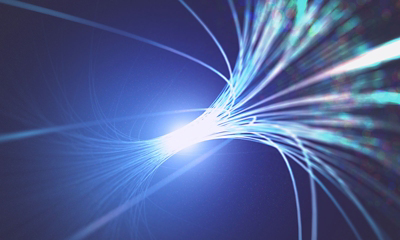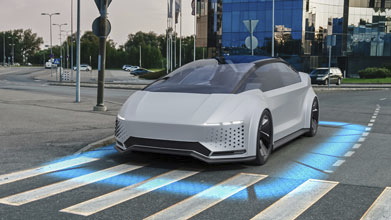Cloud native EDA tools & pre-optimized hardware platforms
Understanding USB File Transfer Protocols
All USB Storage products including Flash Drives, Thumb Drives, Hard Drives and SSDs employ a transfer protocol known as "Bulk Only Transfer" - or the "BOT" protocol. This system is known for its reliable performance across various operating systems such as Windows and Linux.
The term "Bulk Transfers" in USB parlance refers to data transfers that must ensure 100% accuracy upon delivery. To illustrate this consider copying photos from your camera to your computer – you'd prefer each pixel of color to be fully accurate. Similarly when printing a picture precision is key.
The defining characteristic of Bulk Transfers is that the data doesn't need to arrive at a specific time; however the data must be entirely accurate. If an error occurs during a Bulk transmission the system will repeat the process until the transfer is error-free.
Introduction to UASP and its Benefits
While the BOT protocol is highly reliable the advent of USB 3.0 brought in new considerations. Traditionally the BOT protocol could only send one packet at a time which was adequate for USB 2.0. However, USB 3.0 can send packets across multiple streams simultaneously.
To leverage this function storage companies devised a new USB Driver Class. This innovative software feature known as "USB Attached SCSI Protocol" or "UASP" enables faster USB transfers on USB 3.0. The UASP allows for multiple streams to run in parallel and even permits the data to be burst faster.
Comparison and Future of Data Transfers
It's important to point out that for your hard drive or SSD to support UASP it must have UASP compatibility built into its firmware. The USB community has spent considerable time debating UASP's benefits but our lab tests reveal performance boosts between 6-10% for initial applications.
When testing the ASUS motherboard with a UASP-enabled ASMedia Hard Drive we observed a speed increase of about 33-37 Megabytes per second raising the speed from approximately 261 to 293 Megabytes per second—a 13% improvement.
However current mainstream hard drives fail to deliver data rapidly enough largely because they utilize SATA 3 Gb/s rather than the swifter 6Gb/s. These hard drives typically bridge SATA to USB 3.0 and since USB 3.0 boasts a maximum effective bandwidth of about 4 Gb/s it exceeds the throughput of existing SATA 3/Gb/s drives.
Yet in the next couple of years this bottleneck issue should be resolved as hard drives will support either SATA 6Gb/s or native USB 3.0—making SATA no longer the limiting factor. It's helpful to note the following conversions:
- 3 Gigabits/second = 3Gb/s = 300 MB/s = 300 Megabytes/second
- 4 Gb/s = 400 MB/s
- 6 Gb/s = 600 MB/s
If you're planning to develop a USB 3.0 product anticipate a deployment timeline of about 12-18 months during which time you should consider incorporating UASP support or at least investigate UASP's potential for your application.