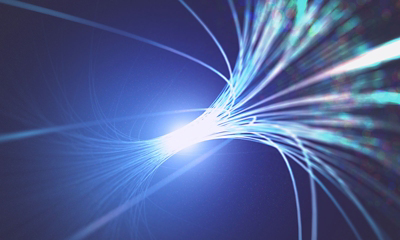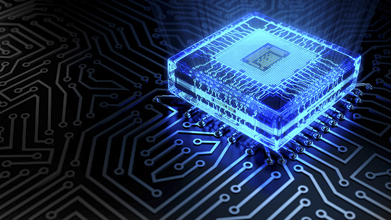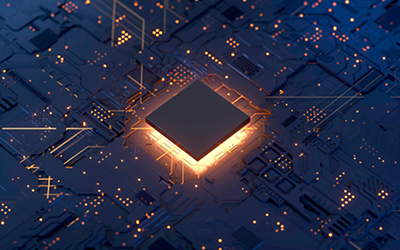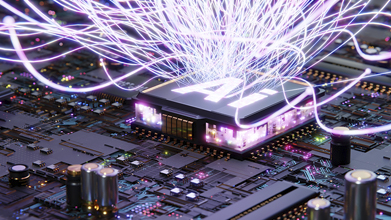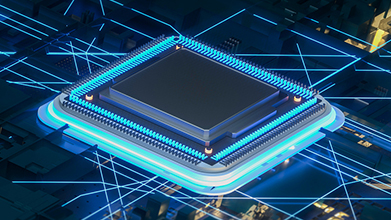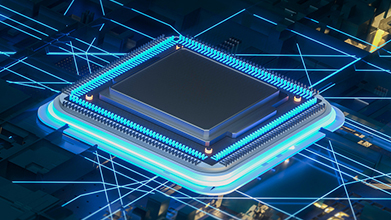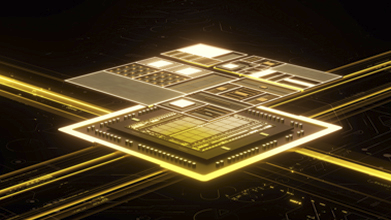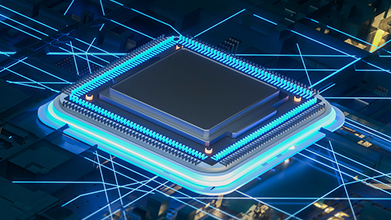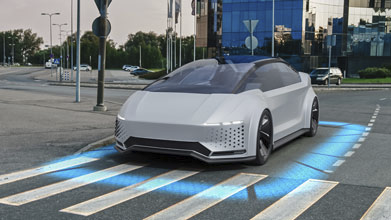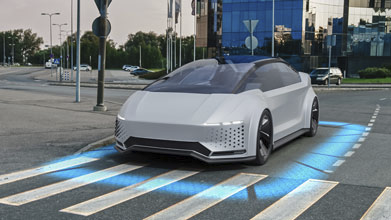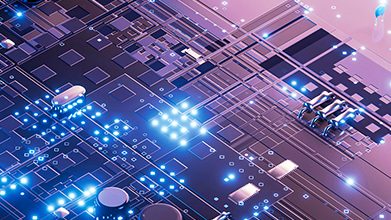Cloud native EDA tools & pre-optimized hardware platforms
Synopsys is a leading provider of electronic design automation solutions and services.
Synopsys is a leading provider of high-quality, silicon-proven semiconductor IP solutions for SoC designs.
Synopsys helps you protect your bottom line by building trust in your software—at the speed your business demands.

New Horizons for Chip Design
Most Recent
SLM Solutions for Mission-Critical Aerospace and Government Chip Designs


Apr 23, 2024 / 4 min read
What You Need to Know About Gate-All-Around Designs
Apr 22, 2024 / 6 min read
Cisco Accelerates Project Schedule by 66% Using Synopsys Cloud

Apr 18, 2024 / 2 min read
Leveraging Early Power Network Analysis to Accelerate Chip Design
Apr 16, 2024 / 4 min read
Achronix Achieves 5X Faster Physical Verification for Full SoC Within Budget with Synopsys Cloud

Apr 11, 2024 / 2 min read
Can AI-Driven Chip Design Meet the Challenges of Tomorrow?
Apr 05, 2024 / 4 min read
Mentium Accelerates Tape-out of AI Accelerator Chip for Space Applications on Synopsys Cloud

Apr 04, 2024 / 3 min read
Powering Innovation in the Era of Pervasive Intelligence
Apr 03, 2024 / 4 min read
AI Chip Design
Can AI-Driven Chip Design Meet the Challenges of Tomorrow?
Apr 05, 2024 / 4 min read
Powering Innovation in the Era of Pervasive Intelligence
Apr 03, 2024 / 4 min read
Faster, Higher Capacity Emulation and Prototyping for AI Workloads
Mar 20, 2024 / 4 min read
NeuReality Accelerates 7nm AI Chip Tape-Out with Cloud-Based Emulation

Mar 18, 2024 / 4 min read
SoC Design and Verification Solutions for a New Era of AI Chips

Mar 08, 2024 / 9 min read
CalligoTech Enables Next-Gen Computing at Scale with Synopsys Digital Design Flow
Mar 05, 2024 / 3 min read
Cloud EDA
Cisco Accelerates Project Schedule by 66% Using Synopsys Cloud

Apr 18, 2024 / 2 min read
Achronix Achieves 5X Faster Physical Verification for Full SoC Within Budget with Synopsys Cloud

Apr 11, 2024 / 2 min read
Mentium Accelerates Tape-out of AI Accelerator Chip for Space Applications on Synopsys Cloud

Apr 04, 2024 / 3 min read
TetraMem Delivers RISC-V AI Accelerator Tape-Out in Record Time on Synopsys Cloud

Mar 27, 2024 / 3 min read
A Fast and Seamless Way to Burst to the Cloud for Peak EDA Workloads
Mar 20, 2024 / 3 min read
NeuReality Accelerates 7nm AI Chip Tape-Out with Cloud-Based Emulation

Mar 18, 2024 / 4 min read
Multi-Die System
Faster, Higher Capacity Emulation and Prototyping for AI Workloads
Mar 20, 2024 / 4 min read
Industry Leaders Discuss “Overcoming the Challenges of Multi-die Systems Verification”
Mar 15, 2024 / 8 min read
Industry's First Verification IP for Arm AMBA CHI-G
Mar 06, 2024 / 5 min read
Avoiding Multi-Die System Re-spins with New Early Architecture Exploration Technology

Jan 23, 2024 / 4 min read
Can 3DHI Meet the Demands of Aerospace and Government Applications?
Jan 22, 2024 / 5 min read
Verification Central
Verifying CXL 3.1 Designs with Synopsys Verification IP
Apr 11, 2024 / 4 min read
Industry Leaders Discuss “Overcoming the Challenges of Multi-die Systems Verification”
Mar 15, 2024 / 8 min read
Industry's First Verification IP for Arm AMBA CHI-G
Mar 06, 2024 / 5 min read
Verification Viewpoints: A New Blog Series for Today's Verification Expert
Feb 27, 2024 / 2 min read